What happens when I buy a pdf?

The pdf files that we sell at Thomzo Designs, are available for instant download once you have checked out your purchase. The best way to buy something is to add the product to your basket:
Buying this way, allows you to add any discount voucher codes at the checkout.
Once you have successfully checked out your purchase, you will see a download button appear on the checkout screen:
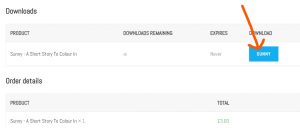
Click that button to download your file. Depending on your operating system, the file might be automatically saved in your downloads folder, or you might have to specify where you want to save it.
If you lose your file, or accidentally delete it, don’t worry. You will also receive a thank you e-mail which will give you a link to where you can download the file again. Once you have purchased it, you can download it as many times as you wish.
If you would like to send it to someone else as a present, just insert the file into an e-mail as an attachment. If you are doing that, don’t forget to purchase another copy for yourself.
Good
Cool